Setting Default Format For Save in AutoCAD LT For Mac
Ability to set the default format for save a DWG file can help when working in a cooperation with AutoCAD users that are on different releases.
In AutoCAD for Microsoft Windows you can set default drawing format in the Options dialog box without any doubt. The same setting is not in the Application Preferences dialog box in AutoCAD LT for Mac nor in AutoCAD for Mac. With the help of AutoLISP in AutoCAD for Mac everyone can easily change default format for save using the “DefaultFormatForSave” environment variable. But if you are using AutoCAD LT changing the value for “DefaultFormatForSave” environment variable is not a trivial task.
In order to help users in this case I wrote a simple application (using Automator and ApleScript). The application can help in setting the default format for save on AutoCAD LT (2012 – AppStore version) and on AutoCAD LT 2013 purchased from Autodesk or reseller (non-AppStore version).
You can download application here.
Unzip, and put “AC LT default format for save.app” anywhere inside your home folder. Quit AutoCAD LT and start “AC LT default format for save” application.
First it asks for a copy of the AutoCAD LT which you want to change settings in case you have both (2012 and 2013 AutoCAD LT on your Mac)
then it asks for the default DWG format
and finally displays information dialog
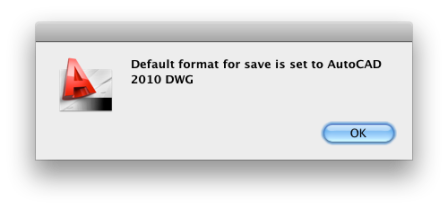 Please post your questions if you have troubles with this application.
Please post your questions if you have troubles with this application.
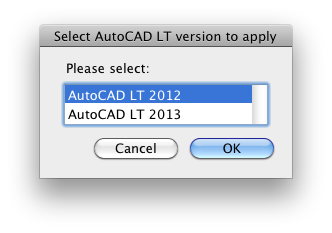
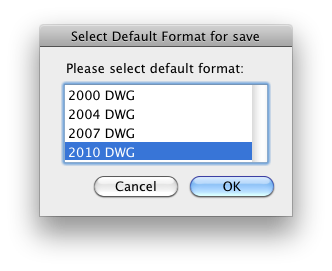
September 28, 2012 at 5:13 pm
Thanks in advance for the program, will this work in Mountain Lion ? I have tried but it does not work, but I do not know if I have auto lisp installed. I am using autocad 2013 LT.
Again thanks for your work
September 29, 2012 at 12:16 am
Hi Fábio,
I have not tested program on ML, because still have not updated to ML. Which version of AutoCAD LT do you have: from App Store or from Autodesk? What do you see, when you launch my application?
Maxim
October 8, 2012 at 5:04 pm
I’ve tried with ML, and I can’t do it…. I’m using ACAD2013 too from autodesk.
The box said “The action “Run AppleScript encountered an error.
Check the actions properties and try running the workflow again”
Thanks for your effort
October 9, 2012 at 1:54 am
Could you try to make quick test with Terminal.app?
Copy this string to clipboard (select all text):
– launch Terminall.app (from Finder menu select Go->Utilities, find Terminal.app and double-click to start it)
– in Terminal select Edit->Paste and hit Return
– what do you see?
Maxim
November 26, 2012 at 6:38 pm
I have Autocad 2013 LT for mac from the appstore, I can’t find a solution to change the default save. Any help is appreciated. Tried a terminal script, that didn’t take. Thanks.
November 26, 2012 at 10:47 pm
Hi Warwick, I can try to help you – please look for my PM at Autodesk Discussions Forums
EDIT:
Answered here:
http://forums.autodesk.com/t5/AutoCAD-for-Mac/AutoCAD-2013-for-Mac-Saving-Preferences/m-p/3712308#M5454
Maxim